Introduction to Assert in Solidity
Assert violations in Solidity occur when the assert() function evaluates to false, signaling that a critical invariant within the contract has been violated. These violations halt contract execution, and any remaining gas is forfeited. Understanding how and when to use assert() is vital for building secure and efficient smart contracts in Ethereum and other blockchain ecosystems.
In Solidity, the assert() function is used to check for invariants, which are conditions that should always hold true during contract execution. Its primary purpose is to detect unexpected states caused by programming errors or external factors.
How Assert Works
- Invariant Validation: If the condition passed to assert() is false, it indicates a violation of an invariant. This halts the contract and forfeits any remaining gas.
- No Gas Refunds: Unlike require(), which returns unused gas, assert() consumes all remaining gas in the transaction, making it costly.
Key Differences between assert() and require()
In terms of purpose, assert() is designed to catch internal errors and verify invariants within the contract, ensuring that conditions which should never fail are upheld. On the other hand, require() is used for input validation and checking external conditions before executing a function.
When assert() fails, it consumes all the remaining gas, making it costly and inefficient. However, when require() fails, it reverts the transaction and refunds the unused gas to the caller, ensuring better efficiency.
Also, assert() does not support custom error messages, which makes debugging more difficult. But require() allows developers to include descriptive error messages. This makes it easier to identify the cause of failure during execution.
Additionally, assert() should only be used for conditions that indicate programming errors or states that should never occur in a properly functioning contract. In contrast, require() is suitable for checking user inputs, preconditions, or external states that may influence the contract.
Proper Use Cases for assert()
assert() should only be used to verify internal errors or conditions that should never fail in a correctly implemented contract. For example:
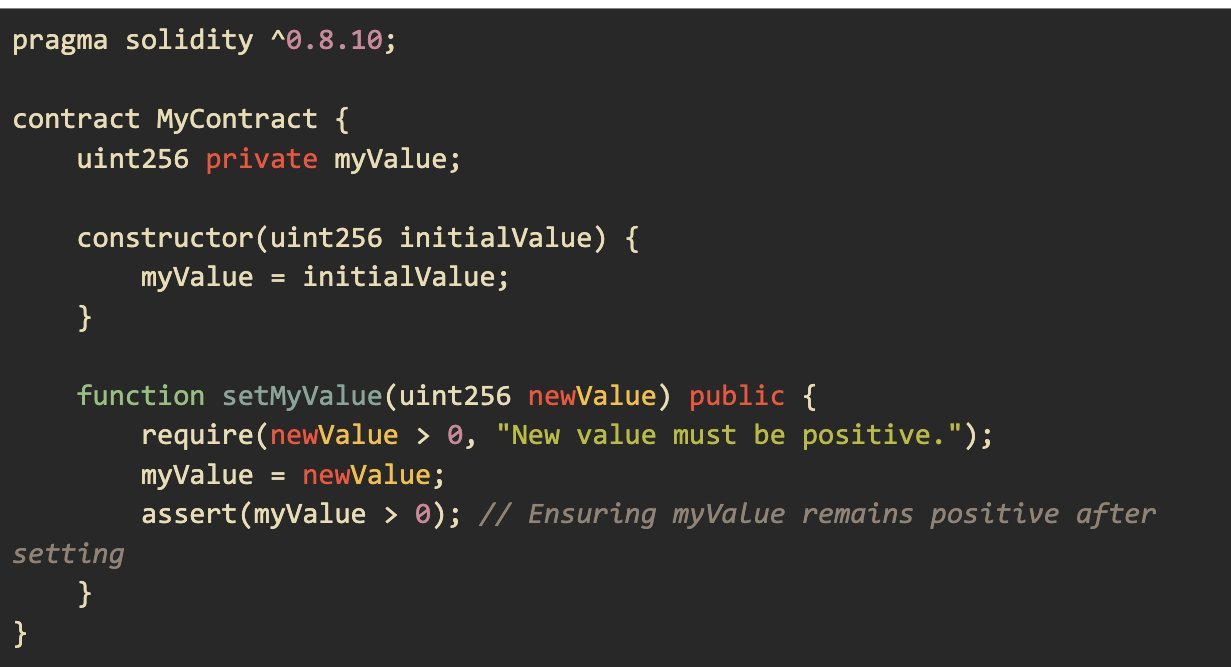
Incorrect Use
Using assert() for external input validation, as shown below, is improper.
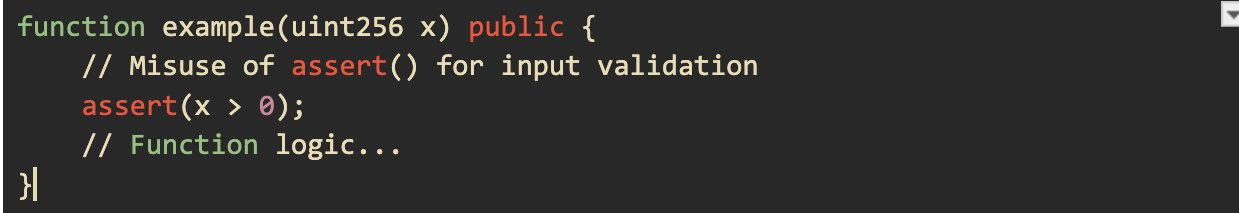
Here, if x is less than or equal to 0, the assert() statement will fail. As such, all remaining gas will be consumed and no error message will be provided.
Risks of Misusing assert()
1. High Gas Costs: When assert() fails, all remaining gas is consumed, leading to significant inefficiencies. In contrast, require() refunds unused gas, making it the preferred choice for input validation.
2. Poor Debugging Support: Unlike require(), which allows custom error messages, assert() provides no feedback on the reason for failure. As such, it makes debugging efforts to be more complicated.
3. Improper Usage: Misusing assert() for input validation undermines its purpose, creating inefficiencies and potential vulnerabilities.
Example: Proper Use of Assert and Require
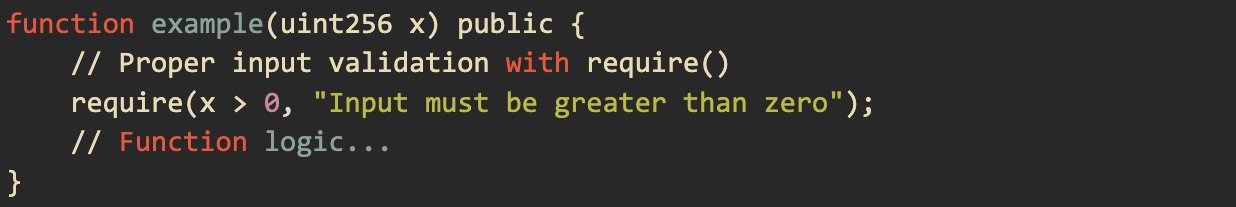
Here, if x is less than or equal to 0, the require() statement will fail, reverting the transaction, returning the remaining gas, and providing a clear error message.
Conclusion
While assert() is a powerful tool for ensuring contract integrity, its misuse can result in inefficiencies and poor error diagnostics. By reserving assert() for internal checks and using require() for input validation, Solidity developers can create secure, efficient, and maintainable smart contracts.
FAQs
1. What is the purpose of assert() in Solidity?
assert() is used to verify invariants—conditions that should always hold true within a contract's execution.
2. Why is require() preferred for input validation?
require() provides custom error messages and refunds unused gas. This makes it ideal for validating external inputs and conditions.
3. What happens when assert() fails?
If assert() fails, the contract halts execution, and any remaining gas is forfeited.
4. Can assert() be used for debugging?
While assert() can detect unexpected states, it does not provide error messages. And this limits its debugging utility.










